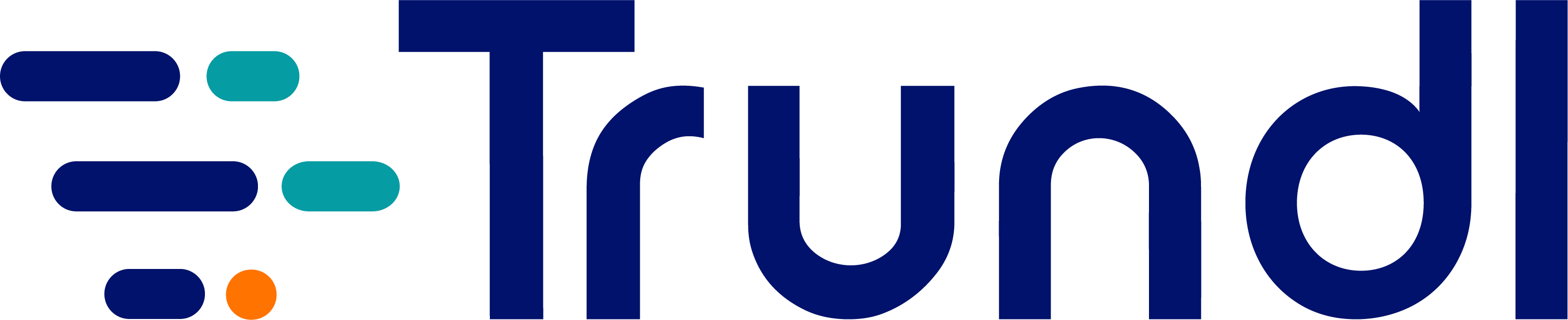While the features and stability offered by Jira Cloud are certainly exciting, there are some potential challenges to anticipate, leading to a successful migration. Let’s dive deep into five of the most common cloud migration blockers to help you prepare better for the migration project and to understand which steps to take to ensure a successful transition.
Table of Contents
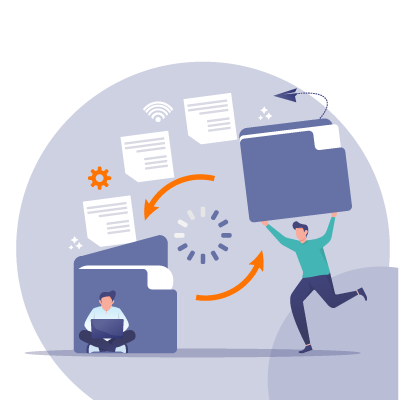
Intro to Jira Cloud Migration
In today’s fast-paced digital workplace, organizations are increasingly turning to cloud-based solutions to streamline their workflows and enhance collaboration. Among the top choices for project management and issue tracking are Jira and its powerful marketplace of add-ons and integrations. With the February 2024 move-to-Cloud deadline closing in, Atlassian has encouraged Jira users to transition to Jira Cloud sooner rather than later. Migrating to Jira Cloud offers numerous benefits, such as increased flexibility, scalability, and reliability. However, navigating the migration process is not always straightforward and comes with its share of blockers along the way.
In this blog post, we will explore FIVE common Jira Cloud migration blockers that organizations may encounter and delve into effective strategies to reconcile or overcome them. Drawing from valuable insights provided by our Atlassian-certified engineers, we’ll examine how to navigate potential roadblocks and ensure a successful migration to Jira Cloud.
Overcoming Jira Cloud Migration Roadblocks
Roadblock 1: Navigating Security & Compliance

Data security and compliance are critical factors that cannot be overlooked leading up to migration. Organizations must ensure that sensitive information remains protected, adhering to various regulatory requirements and standards. Certain industries have stringent compliance regulations that dictate how data should be handled and stored. For companies operating in such industries, deploying a public cloud solution such as Atlassian Cloud could present a challenge in meeting their regulatory requirements. At the same time, there are concerns about data security, like data encryption, access controls, and compliance frameworks.
Let’s delve deeper into the specific security and compliance aspects that organizations should address when migrating to Jira Cloud.
Organizations operating in regulated industries or jurisdictions need to comply with specific data protection and privacy regulations. Jira Cloud provides tools and features to support compliance with various frameworks such as GDPR, HIPAA, and ISO 27001; however, much is dependent on each company’s use case. These frameworks outline standards and practices for data handling, privacy, and security. By understanding Jira Cloud’s compliance capabilities, organizations can align their teams and processes within several frameworks and demonstrate compliance.
Compliance Frameworks
SOC2 (Service Organization Control 2): SOC2 reports are independent third-party examination reports that certify how an organization’s information systems and cloud service meet the security, availability, processing integrity, confidentiality, and privacy requirements as defined by the AICPA’s Trust Services Criteria and SSAE 18 standards. Atlassian themselves undergo these audits regularly to make sure their compliance controls are designed properly, have been implemented, and are functioning effectively. Atlassian has passed SOC2, but that does not mean you have!
So, what could be your blocker here? Your organization may need to know if Jira Cloud still allows you to execute SOC2 compliance audits of internal controls involving security, availability, confidentiality, processing integrity, and privacy. So, Jira Cloud is an excellent tool for this type of audit. Jira issue data and project permissions remain accessible, whether they are found via a JQL or through time-bound filters. Deleted issues will not be recoverable unless you use a Cloud backup product like Rewind. On your new Cloud instance, instead of deleting issues, have a policy to close issues with a documented reason and create a new linked issue so there are no gaps in the issue numbering. In other words, Jira Cloud is SOC2 audit ready.
GDPR: General Data Protection is a regulation enacted in the European Union (EU) to protect data privacy and security for individuals living within the EU. Atlassian is a global company with a huge amount of its business in the EU. The GDPR compliance concerns of their customers are solid. In turn, they provide
Data Protection Addendum (DPA) to customers in the EU that allows Atlassian to act as a processor of personal data on behalf of customers in connection with the Cloud Products. They also have legal accountability for personal data passing through sub-processors (i.e. AWS). You can review Atlassian’s commitment to GDPR compliance on their website here.
HIPAA: The Health Insurance Portability and Accountability Act is a US law designed to safeguard Protected Health Information (PHI). Atlassian provides customers in the healthcare industry and those handling ePHI with features and configurations to meet HIPAA compliance standards.
It is your responsibility to ensure you are using Atlassian products and third-party applications in a HIPAA-compliant way. There is no magic bullet; however, the best route is to get a Business Associate Agreement (BAA) with Atlassian AND any third-party applications (Marketplace Add-ons) that are subject to HIPAA compliance. To get a BAA with Atlassian, you will need an Enterprise plan. These are insurmountable blockers for a large subset of Atlassian customers. You can review Atlassian’s HIPAA Implementation Guide.
FedRAMP: The Federal Risk and Authorization Management Program (FedRAMP) is a government-wide program that provides a standardized approach to security and risk assessment, authorization, and continuous monitoring for cloud products and services. All federal agency cloud deployments, other than certain on-premises private clouds, must meet the requirements of FedRAMP at the appropriate impact level (Low, Moderate, or High). The agencies may work directly with an accredited Cloud Service Provider (CSP) like Atlassian to pursue an Authority to Operate (ATO), or they can go through the Joint Authorization Board (JAB) for a provisional ATO. The criteria for authorization are based on the National Institute of Standards and Technology (NIST) SP 800-53 Rev. 4 security standard and its FIPS 199 security categorization. It is complicated and comprehensive.
Needing a clear answer on FedRAMP and Atlassian? You will have to wait until early 2024. Atlassian’s FedRAMP program is working with a sponsor agency (Coalfire) to achieve “In Process” designation in the RedRAMP Marketplace and has set that time frame. This is a firm blocker for going to Atlassian Cloud, so Jira Data Center will remain your sole choice until then. Here is the latest FedRAMP update.
Data Security and Migrating to Jira Cloud
Let’s look at the data security solutions that can help you protect your data during the migration.
Data Encryption: Encrypting data is a fundamental step in safeguarding sensitive information. Jira Cloud employs robust encryption mechanisms to protect data both in transit and at rest. By default, all communication with Jira Cloud is secured using industry-standard SSL/TLS protocols. Additionally, data stored within the cloud infrastructure is encrypted to provide an extra layer of protection against unauthorized access.
Access Controls: Controlling access to Jira Cloud is essential to prevent unauthorized users from accessing sensitive information. With Jira Cloud, organizations can manage user permissions, roles, and groups with precision. Implementing a least-privilege access model ensures that users have the necessary permissions to perform their tasks without granting excessive privileges that could lead to security breaches.
Vendor Security: When migrating to a cloud environment, it’s crucial to evaluate the security practices of the cloud service provider. Atlassian prioritizes security and implements industry best practices to protect customer data. They undergo regular security assessments, maintain compliance certifications, and provide transparency regarding their security measures. Understanding the vendor’s security commitments and ensuring they align with your organization’s requirements is vital for a secure migration.
Overall, it is essential to review Atlassian’s security documentation, consult with security stakeholders, and implement a comprehensive security strategy tailored to your organization’s specific needs and regulatory requirements. Trundl can help you out in this process.
Roadblock 2: Managing Data Intensive Add-ons

Add-ons that store a large amount of data within the server or data center environment can be complex to migrate. Transferring and mapping this data can be time-consuming and may require careful planning around limitations. There are 5000+ add-ons in the Atlassian Marketplace, and most developers post migration limits and provide guides on how to move data from your database to a Cloud version in your Cloud instance. Here are some examples of popular Add-ons Trundl has migrated to the Cloud for customers and the approach taken for each.
Tableau Connector for Jira
This add-on allows you to integrate Jira with Tableau, a powerful data visualization tool. It enables you to extract Jira data and create interactive dashboards and reports in Tableau for in-depth analysis.
Migration Approach: Tableau Connector for Jira does not have an automated way of migrating the data. All data schemas must be recreated manually on Cloud. The Cloud and Server app versions also use different APIs, so all connectors created in Tableau Connector for Jira Server must be manually re-created in the Jira Cloud. This means the connectors/data sources previously created in Tableau Connector for the Jira app cannot be migrated or copied automatically from Server to Cloud.
This requires closer attention to the details during the Data Sources recreation. Users are advised to check the Jira fields used in the data sources and map them with the relevant fields in Jira Cloud. You should also keep in mind that not all fields from Jira Server are available in Jira Cloud and that field names may differ.
Since the fields available for export are different, and some of the fields not even being available on Cloud, we need to replace the old fields with the ones available on Cloud for reporting purposes. Hence, the reporting process should be reconsidered during the migration planning.
While recreating the schemas, customers should also be aware of the feature differences that exist for Server and Cloud products due to the difference in their APIs.
eazyBI Reports and Charts for Jira
With eazyBI, you can create custom reports and charts based on Jira data. It provides advanced analytics capabilities, including multidimensional analysis, time tracking, and forecasting, to help you gain insights from your Jira data.
Migration Approach: This one is more straightforward because eazyBI offers a database migration tool. After migrating all Jira projects to Cloud, you migrate the following data using their tool:
- Accounts
- Account users
- Source application definitions (without imported data)
- Source file definitions (without uploaded files)
- Cube definitions (with no data)
- Cube report definitions
- Calculated member formulas
- Dashboard definitions including email subscription settings
The migration will copy the above data from the source database to the current database.
Power Scripts for Jira
Power Scripts is a scripting add-on that extends Jira’s capabilities by allowing you to automate complex workflows, create custom fields, and manipulate Jira data using custom scripts. It provides a powerful scripting language to perform data-intensive operations.
Migration Approach: To automate Jira workflows using scripting, all the scripts from the Server have to be downloaded as a zip file and forwarded to the add-on vendor (Appfire) to add that zip file to the Power Scripts for Jira plugin. Trundl can help you move the scripts to the Cloud, avoiding what might be an overwhelming process.
Here is a general approach Trundl takes to move scripts to Cloud:
- Upgrade the Power Scripts and SIL Engine version to 5.8.0.0 or higher.
- Using the download feature, export all scripts from the Server or Data Center instance.
- Install Power Scripts for Jira Cloud on the new Jira Cloud instance.
- Open a help desk ticket in the Atlassian customer service portal.
- In the ticket, provide the URL of the Jira Cloud instance.
- Upload the script files created in Step 2.
General advice for handling data-intensive add-ons: Atlassian provides migration tools and resources to assist with the transition to Atlassian Cloud. However, the complexity of migrating specific add-ons can vary, and it’s advisable to consult with the Marketplace add-on developers, Atlassian support, or Solution Partners (like Trundl) for guidance tailored to your specific add-on and migration scenario.
Roadblock 3: Adopting Change Management Practices
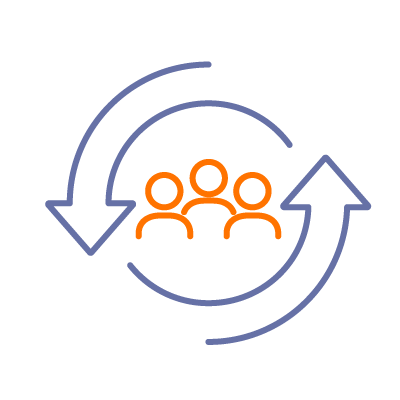
When implementing changes within an organization, you can encounter resistance for several reasons. For example, if you have Jira hosted on Server, you have an Infrastructure team. It means you’ve invested in servers, databases, operating systems, and security. Your administrators have also invested in knowledge, configurations, and processes. Moving to Jira Cloud from Server involves transitioning from an in-house infrastructure team to Atlassian’s cloud-hosted service, which can result in fear-based resistance.
We recognize these challenges and offer solutions to address them effectively.
- Clear Communication: Ensure co-workers understand the rationale of the proposed change and the potential benefits so that they may be more likely to embrace it. Transparent and consistent communication is crucial to address this lack of understanding. By providing sufficient information and engaging in open dialogue, organizations can help guide their employees and adapt to the results of the migration.
- Employee empowerment and Involvement: We encourage organizations to involve employees in shaping the migration plan. Change can sometimes make individuals feel like they are losing control or autonomy over their work. They may worry that the change will disrupt their established ways of working or that they will be forced to do things they are not comfortable with. This involvement can help teams feel valued and be more receptive to the proposed changes.
- Learning from Past Experiences: Previous unsuccessful attempts at change can create skepticism and resistance among co-workers. Acknowledging the negative experiences with previous changes and analyzing their root causes can help organizations demonstrate a commitment to successful execution and build trust among co-workers.
- Trust-building Measures: Trust plays a crucial role in accepting change. If co-workers do not trust the intentions or capabilities of the people driving the change, they may resist it. Building trust through open communication, involving employees in decision-making, and demonstrating transparency can help address this challenge.
- Addressing Workload and Job Insecurity Concerns: Fear of increased workload or job insecurity can be addressed by providing support and setting clear expectations. We advise organizations to offer comprehensive training programs to equip employees with the necessary skills for the new platform. Clear communication regarding roles and responsibilities can help alleviate concerns and ensure a smooth transition.
Roadblock 4: Reconciling the Math of Moving to the Cloud
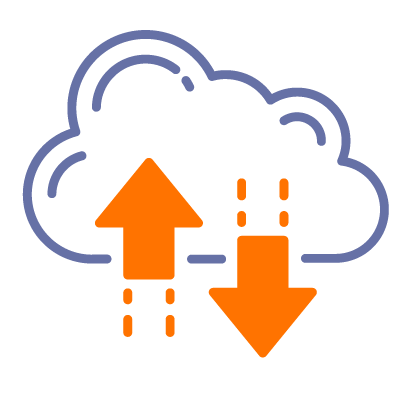
At face value, Atlassian Cloud may seem pricier than other alternatives. It is common for people to compare only the subscription costs. Cloud is more expensive and sometimes causes a delay of the Cloud migration altogether without considering the true cost and benefits.
What is the true cost of maintaining your infrastructure dedicated to hosting Jira? Ask yourself the following questions…
- What does the hardware cost?
- What is the allocated cost of my Infrastructure team for maintaining and upgrading infrastructure resources?
- What role does security play, and can you keep up?
- How costly is change management for infrastructure for both your team and Jira user base?
Consider these, and it is much easier to understand the cost difference between Server and Cloud.
Also note that Atlassian pricing is pretty flexible in terms of tiering for its cloud-based products. It can accommodate organizations of all sizes, from small teams to large enterprises.
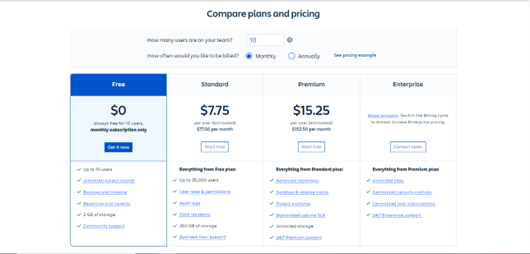
Here is an overview of the Atlassian Cloud pricing model and resources.
- Subscription Model:Atlassian Cloud products are offered on a subscription basis, where customers pay a recurring fee to access the services. This subscription model provides several benefits, including automatic updates, maintenance, and access to the latest features and improvements.
- Standard, Premium, and Enterprise Plans: Atlassian offers both Standard and Premium plans for its cloud products, providing organizations with flexibility in selecting the level of features and support they require. The Standard plan includes essential functionality and support, while the Premium plan offers additional features like advanced admin controls, enhanced security, and 24/7 support. The Enterprise plan includes all the features of the other plans plus additional features like centralized security controls, centralized user subscriptions, and access to unlimited instances.
- User-Tiered Pricing:Atlassian Cloud products are priced based on the number of users that require access to the software. Atlassian offers different user tiers, allowing organizations to choose a pricing plan that aligns with their specific needs. User tiers typically range from small teams of up to 10 users to large enterprise-level plans with thousands of users.
- Pricing Calculator: Atlassian provides a pricing calculator on its website that allows organizations to estimate the cost of their cloud subscriptions based on the number of users and desired plan. This tool helps organizations evaluate and compare different pricing options to find the most suitable plan for their requirements.
- Free Trials and Free Plans: Atlassian also offers free trials for its cloud products, allowing organizations to test the features and functionalities before making a purchasing decision. Additionally, Atlassian provides free plans for certain products, enabling small teams or individuals to use the software with limited functionality at no cost.
It’s important to note that pricing details may vary depending on specific products, features, and any additional add-ons or integrations that organizations may require. To obtain the most accurate and up-to-date pricing information, please reach out to Trundl, Atlassian’s Platinum Solution Partner, for a personalized, comprehensive quote.
Roadblock 5: Making Your Migration to Cloud a Fully Supported Project
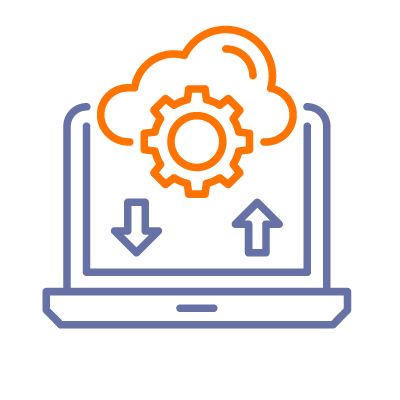
Migrating to the Cloud is not a simple task. It’s a comprehensive project that requires careful planning, buy-in from stakeholders, allocation of budget and resources, and implementation of proper testing processes. Treating the migration as a project is essential to ensure its success. However, lack of preparation and treating the migration as a mere task can lead to failure and various challenges. Let’s explore this in more detail. With proper planning, stakeholder engagement, budget allocation, testing, and support, organizations can ensure a smooth and successful migration to Jira Cloud, maximizing the benefits of the platform while minimizing disruption to their operations.
- Plan and Prepare: Start with an assessment of the existing infrastructure, then identify dependencies and understand the migration project’s scope. This includes evaluating any customizations, integrations, and data migration requirements. By investing time in planning and preparation, organizations can anticipate potential challenges and create a roadmap for a successful migration.
- Secure Stakeholder Buy-in: We encourage organizations to gain buy-in from all relevant stakeholders, including IT teams, management, and end-users. Communicate the benefits of Jira Cloud migration, address concerns, and demonstrate how the migration aligns with the organization’s goals. Engaging stakeholders early on and involving them in the decision-making process helps build support and ownership for the project.
- Allocate Budget and Resources: Proper budget allocation is essential for a successful migration. We recommend that organizations should consider the costs associated with infrastructure, licenses, training, and any external expertise required before starting the migration. By allocating sufficient resources and budget, organizations can ensure a smooth transition to Jira Cloud without compromising quality or timelines.
- Establish Testing Processes :We emphasize the importance of testing to validate the functionality and performance of the migrated system. It is recommended to develop a testing strategy that includes data integrity checks, workflow validation, and compatibility testing. Conducting comprehensive testing in a controlled environment helps identify and address any issues before the final migration.
- Leverage Documentation and Support: Atlassian provides extensive documentation, guides, and resources to support organizations throughout the migration process. The Atlassian Community and solution partners are available to address specific questions or concerns. By leveraging these resources, organizations can access expert advice and benefit from the collective knowledge of the Atlassian user community.
Here is a detailed guide on how you can Prepare & Plan Your Jira Server-to-Cloud Migration.
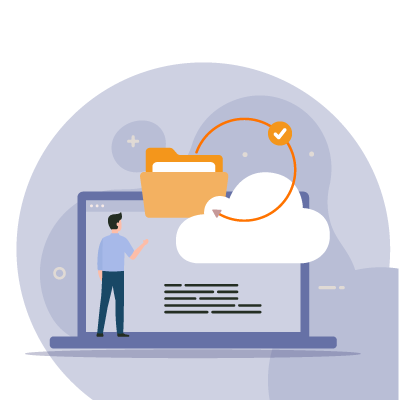
Looking to Learn More?
As an Atlassian Platinum Solution Partner, Trundl is well-equipped to assist organizations in their Jira Cloud migration journey. With our deep understanding of the Atlassian ecosystem and our expertise in cloud migrations, we can provide tailored solutions and support to address specific challenges faced by organizations.
Don’t let migration blockers hinder your organization’s path to Jira Cloud. Contact Trundl today to learn more about how we can help you overcome these challenges and unlock the full potential of Jira Cloud. Together, we can ensure a seamless and successful migration, empowering your teams to collaborate, innovate, and thrive in the cloud.