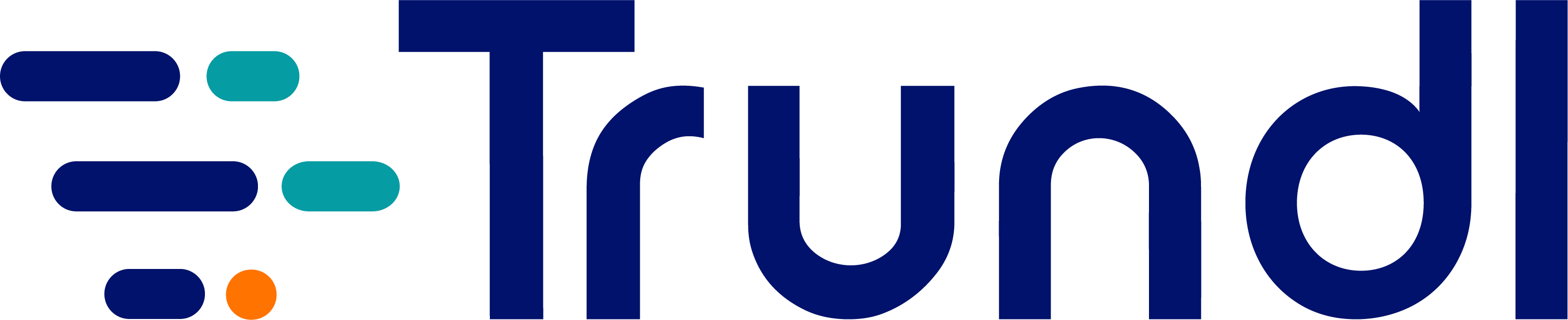You, me, everyone. As users, we often require support from our service providers to make the most of what we pay for-be it request for upgrading the supermarket membership, registering a complaint about spotty wifi, installing a new workstation, password resets, or requesting refund from a shopping app. This results in IT teams receiving a wide variety of customer requests every day, and are classified as service requests by the Information Technology Infrastructure Library (ITIL).
Service request management in ITSM triggers a service action that has been agreed as a normal part of service delivery, in contrast to a failure or degradation of service (treated as incidents). Service request management process in ITSM is predictable and entails meticulous planning, resource allocation and optimization of the service request procedures.
An overview of the service request management process:
- Customer requests help through an ITSM ticketing tool
- Service request is allotted to a service desk agent from the IT service team
- Assessment and approval initiated by the service request management team
- Designated service desk agent works to fulfil the service request
- Agent closes the ticket post resolution
Difference between Service Request Management vs Incident Management
| Service Request | Incident Management |
|---|---|
| A user-initiated request for information or advice. Eg: resetting a password or configuring a new laptop. |
An unplanned disruption to an IT service. Eg: Server crashing. |
| Resolution is not urgent and can be scheduled later | Demands immediate resolution |
| User has the option to access knowledge bases and FAQs to solve the problem at hand |
Agent intervention is a must |
Here’s how Jira Service Management helps teams stay ahead of the service request management game
Jira Service Management offers state-of-the-art features to help teams nail their service request management strategy. Here’s how:
- Service desk simplified: Showcase your services through a crystal-clear, intuitive portal that makes it easy for team members as well as customers to get help quicker.
- Request queues streamlined: Assimilate requests from mail, chat tools, your service desk or other channels. Configure queues to track, triage, and assign incoming requests.
- Categorize tickets easily: Take advantage of Jira Service Management’s bulk ticket actions and machine learning to categorize similar tickets and make it easy to classify service requests, incidents, problems or changes.
- Feel empowered with self-service features: Harness the benefits of Confluence- the knowledge base that surfaces relevant articles to deflect requests.
- Service Level Agreements (SLAs) sorted: Set as many SLA policies as needed to keep track of deadlines based on elapsed time or request categories.
- Insightful reports and metrics: Customer satisfaction reports and dashboards built to better understand your customers and enhance the quality of service.
- Advanced forms: Leverage Proforma’s no-code/low-code form builder and provide dynamic forms that only surface the relevant fields to your employees.
- Slack and Microsoft Teams support: Thanks to Halp, you can create a two-way sync between conversations in Slack or Microsoft Teams and your Jira Service Management tickets. This is designed to reduce information gaps for employees and agents.
NOW IT’S YOUR TURN
Tell us what you think of this article. Would you like to suggest a correction? Do you need help with the next steps? Looking for a demo? We’re all ears! Contact Trundl.