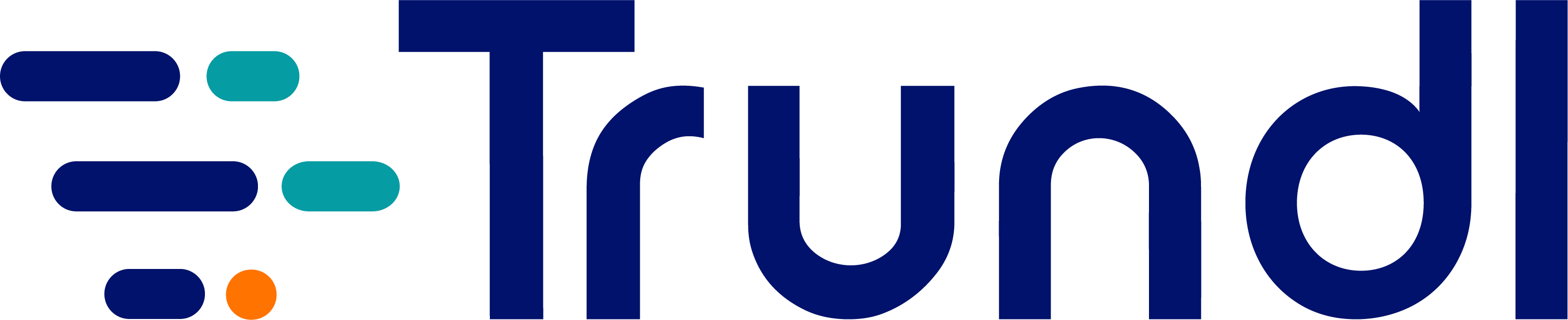The ITSM ticketing system acts as a single point of contact between the solution seeker and the problem solver. Here’s how it works.
Imagine what would happen if the core IT services of your favorite e-commerce portal, transport booking system, or grocery ordering app stops functioning for a day. Distressing, right?
Growing as an organization entails catering to diverse IT needs of employees as well as customers. More members in your organizational family means more digitalization, working across complex networks, and extensive use of devices like scanners, printers or speakers. When any of these break down, your IT team needs a system to track issues, prioritize problems as per categories, and ensure that employees continue to work with minimal disruptions. Enter ITSM ticketing tools- software used by IT teams to track technical glitches for time-bound resolution while maintaining expected standards of productivity.
How does it work?
Think of a ‘ticket’ as a digital record of an IT incident that includes relevant information about what happened, who raised the issue, and actions undertaken to resolve it. Investing in an efficient IT ticketing tool ensures that no incidents are lost or overlooked, paving the way for uninterrupted service for all helpdesk customers.
Let us assume you’ve received a damaged product as a part of your order from an online supermarket, and you’d like to apply for a refund. The next step would be to send a ticket to the refund department. The company’s service desk receives the ticket, categorizes it, and sends it to a technician responsible for remediation. The ticket documents all details pertaining to the issue, status, and the possible solution.
To understand ITSM ticketing tools better, we recommend you gain a basic understanding of what is ITSM, ITSM processes and their role in digital transformation of organizations. There are various ITSM ticketing tools available out there to boost the operational efficiency of your business. These are extensively used by IT service desks and IT service delivery functions to support tasks and workflows for incident, request, problem, change, service level, knowledge, and configuration management.
Watch demo and discussion on how to kickstart your ITSM journey with Jira Service Management
Different types of ITSM tickets
Think of an ITSM ticketing tool as a reservoir for requests and concerns. Let us take a look at different types of tickets:
Alerts: These tickets-usually system-generated- make you aware of various activities happening in your IT environment. These are automated through monitoring and error handling.
Incidents: These are effective during service disruptions, and could also represent a deterioration in the quality of IT service such as outages, performance issues or errors.
Events: These are tickets that contain a record of activities in your IT environment. For example, outages, releases and maintenance activities.
Request: These tickets contain requests such as password reset, application installation and software updates.
Advantages of ITSM ticketing tools:
- Automating tasks that do not require manual intervention means teams can focus on core business strengths and more demanding topics
- Configurable ticket categories, automatic ticket routing, SLA tracking and escalation procedures for effective handling, prioritizing and escalating requests
- Reduced cost and delays in responding to incidents
- Lesser escalations happen as fewer issues need manual effort
- Improvement in business operations and communication means happy clients
- Anytime, anywhere access via web portal, email or phone
- Customers get pertinent information during the resolution process
Prompt customer care is a critical component of any company that aspires to stand out in the age of all-things-instant. Investing in a smart and efficient ticketing tool not only gives your company a competitive edge, but makes life easier for those who matter the most-your customers.
Features of a good ITSM ticketing tool:
- Tracks solutions and assigns work based on specific criteria
- A central record for all service requests (on-site or through Cloud services)
- Creation of digital tickets via email, through online forms for the consumer
- Automated responses tied to pre-determined workflows
- Categorization and organization of tickets
- Integrates with other tools in your IT environments
- Communication tracking between the requestor and the service provider
- Easy-to-implement tools with clutter-free dashboards, configurable metrics and reports to help monitor service delivery
- Quality data collection for reporting and analytical insights
NOW IT’S YOUR TURN
Tell us what you think of this article. Would you like to suggest a correction? Do you need help with the next steps? Looking for a demo? We’re all ears!. Contact Trundl.