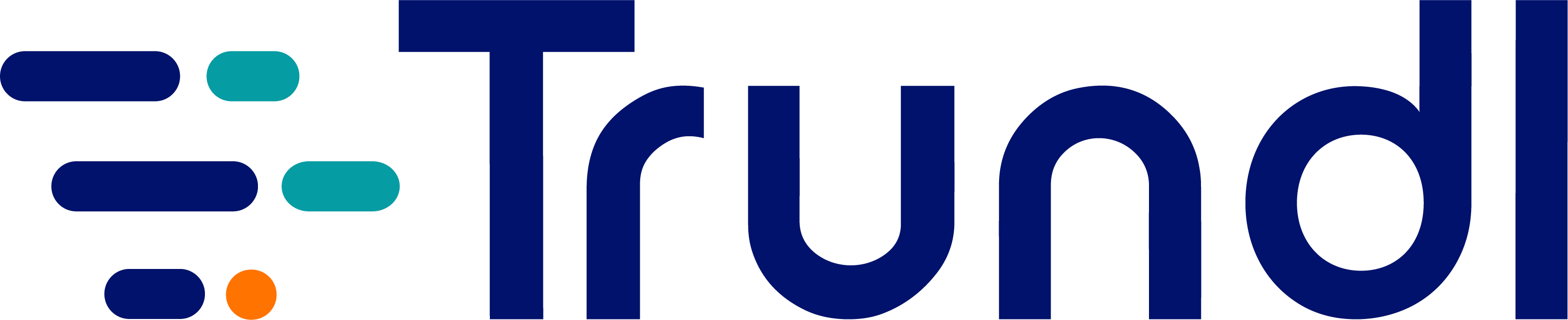As an Atlassian Solution Partner, we tend to talk with project managers and dev leaders who recognize they have efficiency problems, and more often than not, they know that Jira has the opportunities available to them to solve them – they just don’t know if they’re ready for the commitment.
What Is Jira?
Jira is an excellent project/task management platform to respond to a variety of needs including the need of having your team or teams be more efficient with time, energy, and resources.
Think of it like this…
Jira is a big table of data that allows you to interrelate data, statuses, and conditional logic along with workflows that make your team work more efficiently while tracking the proper data. It’s relatively simple if you think about it.
At Trundl, we often approach our conversations with this simple question of “what do you need your Jira to do to empower your people for higher value work?”
Usually, there is a path and a solution to making that happen.
Automation opportunities within Jira are key to accomplishing this and the automation opportunities are endless.
However, getting to that end state takes an investment from the people it’s benefitting.
Things You Should Consider Before Rolling Out Jira Automations to Your Team?
- Leadership buy-in
- The willingness to have open, transparent, and honest communication
- An appetite for continuous improvement
- The willingness to make a commitment of time
- Technical resources & know-how
Leadership:
Like ANY project, it takes the will of an executive sponsor to prioritize it, and a competent project manager who has access to impacted stakeholders and collaborators for Jira and its automation capabilities to be successful.
Depending on the type of work, the cross-functional teams, and integrations involved with your Jira instance, discussions on automation mean all stakeholders must “get real” with each other. Project managers should treat this like a therapist would.
What does that mean?
Go in with an open mind and a circle of trust. They may hear something like…” We can’t meet our SLAs (Service Level Agreements) in IT because we have to wait for John in Finance to approve expenses over $50.”
Showcase in numbers, presentations, and raw data the value of Jira Automation in a way that leadership buys in. At the end of the day, showing leadership how much time and thus money will be saved usually always can get buy-in.
Have Open, Transparent, and Honest Communication (without the baggage):
As more questions are asked, and as the thread is pulled on the productive story of the company, with leadership asking, “how does this make us more productive? Show us,” it isn’t always pretty a pretty scenario.
This is where you must be willing to have honest and open communication and in a culture that embraces honesty.
Not everyone likes what they see in the mirror, but that does not mean it’s not reality.
Intellectual curiosity is important. Asking “why is it done that way?” should not be met with protest or defensiveness if everyone is prepared ahead of time.
With open and honest communication, certain members of your team may be very protective of their inefficiencies because they may be viewed as their unique value to the company.
For example: A team member may manually fix something that could be fixed through automation.
This honest communication can be hurtful and should be approached with caution at the right time, in the right space, while showcasing the added value of automation.
To those over 40… you want to avoid the consultants on “Office Space” moments. That’s not what this is about! 😆

Commitment of Time:
During this time of change, make sure you prioritize change, see the value in it. Carve out time for regular internal meetings with stakeholders. When you do this, you’ll reap the benefits. This is your opportunity (and our recommendation) to create a Jira Steering Committee to accept and prioritize Jira improvement feedback. Gardens need weeding, Jira needs a similar approach. Again, nothing is static. This feedback structure keeps your Jira users at the center of improving its efficiency and power as a collaboration platform.
Technical Resources:
As you can probably tell, configuration of Jira automations requires a little know-how and knowledge. Atlassian has made it pretty straightforward for Administrators who fully understand what their users or PMs need to get out of the system. That is, understanding of triggers, transitions, and target actions (field conversions, calculations, links, deletions, creations, and more). It’s no-code for most use cases. You don’t need Atlassian Certified Professional (ACP) credentials, but it helps. Outside of that, if needing something like Scriptrunner for more advanced automations, or if you feel there’s too interrelated automations (layering), there is always the Solution Partner Network. You can usually find one that will bucket 20, 40, 80, 100-hour blocks of time to help.
Before taking on automation in Jira, remember to ask yourself and your team if the 6 consideration points above and get real and honest with your colleagues. While automation can take time and work on the upfront, in the long run it’s guaranteed to save you time and money, while having your team operate more efficiently.
NOW IT’S YOUR TURN
Tell us what you think of this article. Do you need help with the next steps? Looking for a demo? We’re all ears!. Contact Trundl.