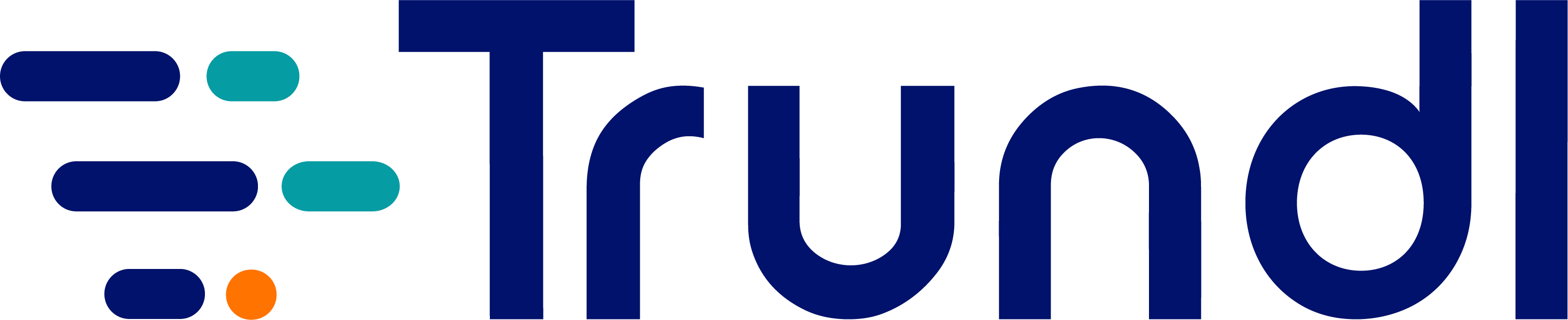10 Pro Tips for your Jira Server-to-Cloud Migration
Cracking the migration-to-cloud code could be overwhelming. We’ll save you some legwork and hours of research with the top secrets for a successful Atlassian cloud migration strategy.
Contents
- Jira Server and Data Center vs Cloud: What’s the difference?
- What is Cloud Migration?
- Top 7 reasons to migrate to Atlassian Cloud
- Busting myths about moving to Atlassian Cloud
- Plan your Atlassian Cloud Migration
- Consider long term support releases
- Review addon compatibility
- Address scripting on server instance
- Size matters
- Standard Cloud vs Premium Cloud
- No notifications, no worry
- Check the user directory
- Prep for migration testing is critical
- Have multiple user acceptance testing (UAT) migration
- Check import options for data and media
Recently, the Australian software behemoth announced the launch of Atlassian Ventures, a $50 million fund that will invest in startups and companies to nurture an ecosystem of cloud-based apps to enhance user experience and satisfy various use cases.
Before you zero down upon Atlassian Cloud as the answer to all your agile project management requirements, it may be worth noting that the migration from Jira Server to Jira Cloud demands research, adherence to the process and most importantly, asking the right question to suit specific purposes. Read on to explore more.
Reports reveal that the cloud migration services market is poised to grow by $ 7.1B during 2020-2024, surging at a CAGR of about 24% during the forecast period. Whether you’re just getting started with Atlassian Cloud, or you need to deep dive into migration from Jira Server to Jira Cloud, the following strategies will help you do it successfully.
Packing a punch with scalability, flexibility and cost efficiency, it’s no surprise that Atlassian’s Cloud-hosted offering is a hot favorite with 90% of new Atlassian customers today.
Before you zero down upon Atlassian Cloud as the answer to all your agile project management requirements, it may be worth noting that the migration from Jira Server to Jira Cloud demands research, adherence to the process and most importantly, asking the right question to suit specific purposes. Read on to explore more.
Recently, the Australian software behemoth announced the launch of Atlassian Ventures, a $50 million fund that will invest in startups and companies to nurture an ecosystem of cloud-based apps to enhance user experience and satisfy various use cases.
Before you zero down upon Atlassian Cloud as the answer to all your agile project management requirements, it may be worth noting that the migration from Jira Server to Jira Cloud demands research, adherence to the process and most importantly, asking the right question to suit specific purposes. Read on to explore more.
Reports reveal that the cloud migration services market is poised to grow by $ 7.1B during 2020-2024, surging at a CAGR of about 24% during the forecast period. Whether you’re just getting started with Atlassian Cloud, or you need to deep dive into migration from Jira Server to Jira Cloud, the following strategies will help you do it successfully.
Packing a punch with scalability, flexibility and cost efficiency, it’s no surprise that Atlassian’s Cloud-hosted offering is a hot favorite with 90% of new Atlassian customers today.
Jira Server and Data Center vs. Jira Cloud: What’s the difference?
| Offerings | Jira Server | Cloud |
|---|---|---|
| Deployment & Administration | To be hosted, installed, run and maintained by user | In-built hosting available |
| Upgrades / Versioning | Manual Upgrade required on release of latest versions | Auto upgrade to latest version always |
| Security | You and your organization are responsible for maintaining security and compliance. | Atlassian handles security, reliability, compliance and privacy for you. |
| Plans | While Atlassian does not offer multiple plans for Server products, Data Center offers self-managed products built for teams, optimized for scale. | Atlassian offers multiple plans for Jira Cloud, Jira Service Management, and Confluence Cloud: Free, Standard, and Premium. |
Note: Think of Data Center as Server, with additional features to serve enterprise requirements & reliability better.
What’s the deal with Cloud Migrations?
Cloud is the future, and the number of companies that are leveraging cloud computing services for their business needs is growing everyday. Simply put, cloud migration is the process of moving data, applications and other relevant business elements to a cloud computing environment. The entire process involves relocating information, applications and various IT processes comprising an organization’s workload from an existing data center to a cloud infrastructure.
Top 7 reasons to migrate to Atlassian Cloud
- Cloud scales resources to cater to variable demands
- Fast start-up, no installation
- Secure access from any browser or cloud mobile apps
- Centralized user management
- Lower operational costs / risks
- Address growing storage requirements
- Atlassian-backed support
Busting myths about moving to Atlassian Cloud
MYTH 1) “The Addons popular with users on Server are not compatible with Atlassian Cloud”
Thanks to the ingenuity and persistent efforts of the developer community over the last three years, Cloud add-ons have grown to a whopping 2,000+ today. While specific add-ons may not still be at users’ disposal yet, Cloud’s robust configurability ensures that alternatives solutions are readily available. Atlassian’s recent acquisition of Code Barrel indicates the company is driven to add automation can other capabilities to native Jira in the Cloud.
MYTH 2) “Cloud is only suitable for under-500 employee companies, not for enterprises”
Atlassian can now accommodate up to 10,000 users on a single instance.
MYTH 3) “Server is cheaper to maintain”
If Server seems to be a cheaper option, that’s probably because you aren’t considering hidden charges within total cost of ownership; This can include system administration staff, infrastructure procurement/maintenance, and efforts on future upgrades. Atlassian Cloud, on the other hand, offers friendlier tiers and flexible payment options, as well as the ease of a serverless setup.
MYTH 4) “Server is the only way to achieve full-proof security with customer information”
Cloud supports a substantial control framework comprising SOC2, SOC3, PCI DSS, ISO 27001, ISO 27018, and is also VPAT 508 compliant. As of 2020, HIPAA compliance is not guaranteed, but Atlassian’s recent investments in security, storage security and privacy only spell favorable outcomes for users.
Plan your Atlassian Cloud migration
1) Consider long term support releases
- One of the first things we advise companies looking to migrate to the Cloud is to evaluate the current Server versions against the latest supported versions. Look to the Long Term Support Releases to determine the likely upgrade requirement.
- With respect to jumping releases, for instance, you may risk certain data, such as date stamps. Trundl consistently upgrades Jira to a 7X range version.
If all data is critical to retain, an incremental upgrade to the latest version is required, and it’s good to employ a customized approach following release notes details.
2) Review add-on compatibility
- Reviewing add-ons is labor intensive. For each one, you need to navigate through the developer notes for Cloud compatibility and requirements.
- Use the upgrade checker feature on your instance. This probes into the add-on’s version history as well as supported versions in the Atlassian marketplace.
- It may take a Solution Partner to help you on analyzing your use case. A specific add-on may not have Cloud compatibility, but there are configuration work-arounds, or alternative add-ons.
Trundl Recommends: Pre-migration planning pays great dividends on the final outcome. Do what Atlassian Solution Partners do, and identify such factors earlier, and make informed choices on doing away with redundant/irrelevant add-ons to decrease IT spend and Cloud migration risks.
3) Address scripting on your server instance
- The feasibility of custom scripting (on your Server instance) working in Atlassian Cloud is a function of how the writing was fashioned, the kind of framework used, the development process, the script functions involved, etc. Solution Partners see custom scripts as red-flags when doing migrations.
- For Scriptrunner specifically, there may be some avenues for it to go to Cloud, but scripts on Server could be challenging.
- After conducting an in-depth analysis, you can choose to do away with the functionality, or seek help from an Atlassian Solution Partner. Work-arounds may exist, but it takes an expert’s eye.
4) Size matters
- If you possess a Server instance over 10 gigabytes, you will need to split the files during migration.
- There are other methods of importing to the media using the ‘Import Media’ functionality. You can do this on attachments and projects separately as well.
5) Standard Cloud vs Premium Cloud
- What could be better for users than archiving deposits, unlimited storage and expanded automations exclusively available with Atlassian Cloud Premium?
- Roadmaps functionality and automation are power-packed additional functionalities which make operations flexible for teams.
- Unlimited automation triggers for Jira transitions, workflows, and validations really reduce the amount of manual interventions your teams have to make. Collaboration technology is supposed to allow you to work faster, and to focus on more value-creating activities… take advantage of it!
- With Cloud Premium, Atlassian support engineers are always at your disposal (24×7) to resolve questions and to offer advice. Note: If you need hands-on-keyboard help, find a Solution Partner.
Trundl Recommends: The key is to identify criteria based on which automation rules were created, following which extra time gained can be allocated to more vital issues.
With Cloud Premium, larger teams should really look into the Advanced Roadmap functionality has a efficacious program-level planning offering. It offers great release management and cross-release functionalities.
From a Solution Partner perspective, if you are having a Partner manage your instance, there will be two (2) licenses allowed for the Partner’s contacts to interact with the Premium Support team as well as two or three licenses for the incline. This way you can have your Solution Partner authorized to reach out indirectly on your behalf, and save your IT team time & headache when issues arise.
6) No notifications, no worry
- Spare your user-base of annoying alerts during migrations by simply turning off notifications. You may already be adept at managing notifications (Jira can get chatty!), but certainly this is something you need to do for the migration period.
7) Check the user directory
- To avoid data loss in the process of migrating users over from Crowd, experts recommend moving all users to an internal user directory first and then to Atlassian Cloud.
- Overwhelmed? Allow the Jira Cloud Migration Assistant to help you ace this challenge without any hassle.
Trundl Recommends: We consistently coordinate with technical contacts and conduct a pre-migration user management mapping. There are known issues with respect to migrating users from the Atlassian user management applications on the Server and Data Center versions, so there are several workarounds to combat such challenges and moving users to Atlassian Access or accounts on Cloud instances.
8) Prepping for migration testing is critical
- Granular level testing is pivotal to migrations. It reveals high-level comparisons on data based on what is ported over.
- Performing random checks using JQL before the migration saves time.
- Create test case scenarios beforehand, which could be run immediately post migration.
- Run the tests on Server and capture the results, then do it on production.
Trundl Recommends: The best practice is to go over each line item or each project. We administer an extensive level of testing based on specialized methods to ensure zero data loss. If you do this, you will have a drama-less migration weekend.
9) Have multiple user acceptance testing (UAT) migration
- The more preparation done, the better the outcome of the final migration.
- UAT helps identify known bugs and gets participants in line with expectations come migration.
- Ensures accurate and error-free planning
- Time-stamps each step, so you know how to plan, hour by hour.
- Facilitates planning of expectations for weekend migration better
Every migration from Server to Cloud has its own share of issues, depending on a range of factors including but not limited to how the instance has been configured, how it has been used, what kind of a data resides and how the overall setup is.
10) Check import options for data and media
- Data-Attachments
- Avatars
- Logos
- xml
Watch out. If you don’t have import options in proper format, things won’t get migrated over as the cloud site cannot read it.
Trundl recommends: Adhere to standardised benchmarks for setting up different file links and file hierarchies meticulously to ensure all the data is ported over. Remember, wrong format has a high correlation with data loss.
Still apprehensive about migrating from Jira Server to Jira Cloud yourself?
Contact Trundl to explore your use case and see what options are available.
Contributors
This is based on a ‘Jira server to cloud migration’ focused webinar which included participation by the following speakers:
- MANOHAR GOLI is a Co-Founder and VP of Engineering for Trundl, running global teams focused on everything from new Atlassian configurations, to hosting migrations, upgrades, and Data Center deployments. Manohar lives in Atlanta, Georgia.
- NITISH KAMAL is a Co-Founder and Head of Managed Services for Trundl. His teams are responsible for worldwide engineering support and administration of Atlassian customer instances. Nitish lives in Hyderabad, India.
Disclaimer: The views and opinions expressed in this article are exclusively those of the author and contributors and do not necessarily reflect Trundl’s official policy. Please note, information provided may be subject to change.